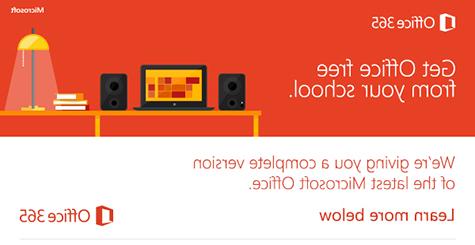How to check ticket/history
Common Requests:
Forgot Username or Password
Mobile Authenticator
_________________________
Planned IT Maintenance:
See outages for more info.
_________________________
Contact Us
Students
530-895-2925
Learning Resource Center 120
Faculty and Staff
UserSupportServices@whbimu.com
530-895-2888
Learning Resource Center 120
Microsoft Office for Students, Faculty, and Staff
Free Microsoft Office for Students, Faculty, and Staff
Butte College students, faculty, and staff have free access to the full suite of Office applications to use on personally owned technology.
This automatically updatable, subscription-based software ensures your personally owned computers and devices always have the latest version of Word, Excel, PowerPoint, OneNote, and more for as long as you are a student, faculty, or staff at Butte College and the program continues through Microsoft.
Butte College does not provide technical support for personally owned computers and devices. Please be sure you read all requirements and instructions before installing. You agree to install Office at your own risk, and that should you encounter issues, you will need to seek assistance from a third party.
On This Page:
How to Install
To install Microsoft Office ProPlus on personally owned desktops, users should login to their Office 365 account through this link. You will be brought to the Office installation page.
Install Office 365
Mobile Device Installation
To install Office 365 on personally owned mobile devices, go to Office on Mobile Devices, or the App Store on iOS devices or Google Play on Android devices to find the applications and enter your Butte College account information.
Training:
Features:
Install on up to five (5) compatible PCs and Macs, plus five (5) tablets
Use with OneDrive for Business for automatic device syncing.
Help:
Butte College is able to offer several training resources for Office 365, but does not provide technical support for personally owned computers and devices. Please be sure you read all requirements and instructions before installing. You agree to install Office at your own risk, and that should you encounter issues, you will need to seek assistance from a third party.